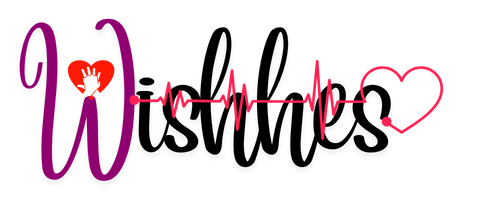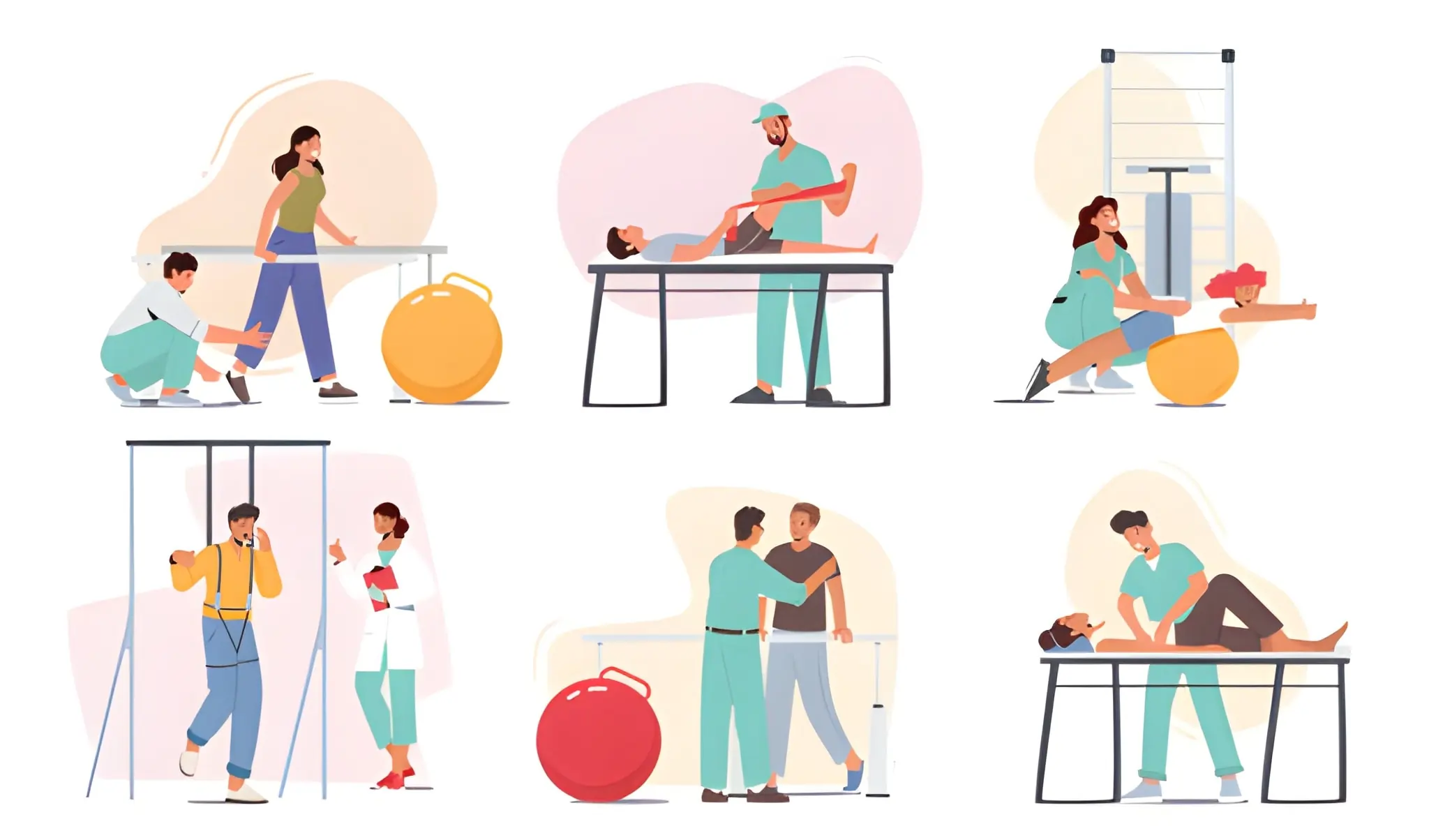In today’s fast-paced work environment, the way we manage time can make or break productivity. Whether your team is in-office or remote, understanding how your team spends their time is essential to improving workflows, boosting collaboration, and ultimately driving success. This is where a Team Time Clock comes into play. By leveraging a time clock system, you gain insights that can enhance team collaboration and ensure that every member’s time is being used efficiently.
In this blog post, we’ll explore how the integration of time clock insights can supercharge collaboration among your team, making sure everyone stays on the same page, aligns with company goals, and maximizes productivity.
Why Time Clock Insights Matter for Team Collaboration
When you hear “time clock,” what probably comes to mind is the traditional punch-in, punch-out system used by hourly employees. However, modern Team Time Clock are far more sophisticated, offering detailed insights that go beyond just tracking when someone is at their desk. Today’s systems can monitor the time spent on various tasks, projects, and even team collaboration efforts. The right tool doesn’t just track hours; it provides valuable data that can enhance both individual and team productivity.
Let’s dive into some of the key benefits of using Team Time Clock insights to boost collaboration and make the most out of every minute your team spends working together.
1. Visibility and Accountability
One of the primary benefits of using time clock systems is the visibility it provides into how your team members spend their workday. As a manager or team leader, you can see exactly how much time is spent on specific tasks, projects, or meetings. This transparency fosters a culture of accountability. When employees know that their time is being tracked and their work is visible, they are more likely to stay on task and ensure they are contributing effectively.
In addition, time clock insights can identify potential bottlenecks or inefficiencies within the team. If a particular project is taking longer than expected or certain tasks are causing delays, you can pinpoint the issue early on and address it before it escalates. This way, your team can stay on track, working together more effectively.
2. Data-Driven Decisions for Team Collaboration
Using a Team Time Clock system allows you to gather valuable data that can inform your decision-making. For instance, if you notice that a particular team member consistently spends too much time on one task, you can reevaluate how the work is assigned or look for opportunities to streamline the process. This data also gives you the opportunity to have conversations with employees about time management, helping them identify areas where they can improve or delegate work more effectively.
Furthermore, by analyzing time clock reports, you can identify the best-performing periods for your team, the types of projects they excel in, and even the times when collaboration is most effective. By analyzing these patterns, you can schedule meetings or brainstorming sessions during optimal periods, ensuring that everyone is at their most productive.
3. Improve Team Collaboration Through Task Management Integration
Many modern time clock systems integrate with task and project management software, such as Trello, Asana, or Monday.com. This allows you to connect time tracking directly to your team’s tasks and workflows. The insights you gain from time tracking are automatically synced with task management platforms, providing a seamless overview of who is working on what, and how much time each task requires.
With this data, team collaboration becomes more transparent. You can allocate resources based on how much time each project or task needs, ensuring that your team is not overwhelmed and has enough bandwidth to collaborate effectively on larger, more complex tasks. Moreover, real-time tracking ensures that the team stays aligned with project timelines, and you can make adjustments as needed.
4. Encourage Work-Life Balance
When working together as a team, especially in high-stakes environments, it’s easy to lose track of time and overwork. By using time clock insights, you can better monitor how much time each team member is spending on tasks and ensure that everyone is maintaining a healthy work-life balance. It’s important for team collaboration that no one is burning out. A good Team Time Clock tool helps avoid this by ensuring that work is properly distributed across the team and that employees are not overburdened.
Additionally, having a clear understanding of work hours allows team members to take breaks and recharge without feeling guilty, leading to more energized and engaged collaboration when they return to their tasks. This fosters a culture of care within your organization, which can significantly enhance teamwork and collaboration.
5. Enhanced Remote Team Collaboration
In today’s hybrid and remote work environment, it can be difficult to keep track of everyone’s progress and ensure that team members are collaborating effectively. Time clock systems for remote teams are especially beneficial because they help you monitor both work hours and engagement without having to micromanage employees. By having access to time clock insights, managers can easily assess productivity across different time zones and ensure that everyone is contributing to group tasks.
The ability to track how long each team member spends on collaborative activities such as meetings, brainstorming sessions, or group projects allows for better scheduling and planning. You can ensure that team members in different locations are aligning their work schedules for maximum collaboration.
6. Streamlined Reporting and Performance Tracking
In the past, managers had to rely on subjective evaluations or self-reports to track employee performance. With the insights from a Team Time Clock, however, you can eliminate the guesswork. The system provides concrete data that can be used to assess performance, identify strengths, and highlight areas for improvement.
Reports generated from time clock insights show how much time has been spent on specific projects or tasks, allowing managers to measure efficiency and assess whether the team’s efforts are aligned with business goals. These insights can be used to set performance benchmarks and reward top performers, further motivating the team to collaborate and contribute their best efforts.
7. Greater Flexibility and Efficiency
A Team Time Clock gives your team greater flexibility, which can lead to more efficient collaboration. With time clock systems, you can set up flexible schedules that fit the personal preferences of your team members while still ensuring that everyone is working toward the same goals. Remote workers, in particular, benefit from this flexibility, as they can track their time according to their own schedules, ensuring they stay productive and contribute effectively.
Moreover, the system allows managers to track efficiency by analyzing how time is spent across different tasks. This data helps identify areas where the team can be more efficient and find ways to cut down on time spent on less important activities, freeing up time for more collaborative and creative work.
FAQs About Time Clock Insights for Team Collaboration
What is a Team Time Clock?
A Team Time Clock is a tool that tracks the time spent by each member of a team on various tasks, projects, and meetings. It provides insights into how time is used, helping managers identify inefficiencies and optimize team workflows.
How can time clock insights improve team collaboration?
Time clock insights improve collaboration by offering visibility into how team members are spending their time. It helps managers identify where resources should be allocated, where collaboration is most effective, and whether work is evenly distributed across the team.
Can time clock insights help with remote team collaboration?
Yes, time clock insights are particularly beneficial for remote teams. They allow managers to track work hours, monitor productivity, and ensure that team members are collaborating effectively across different time zones.
Is using a time clock system a form of micromanagement?
No, a Team Time Clock system is not meant to micromanage. It provides insights into time usage, which can help optimize workflows and enhance collaboration, without taking away the autonomy of your team.
How can time clock insights improve work-life balance?
Time clock insights allow managers to monitor workloads and ensure no team member is overburdened. This helps prevent burnout and encourages a healthy balance between work and personal life.
Conclusion
Boosting collaboration within your team is essential for achieving productivity and success. By leveraging the insights provided by a Team Time Clock, you gain transparency into how time is spent, identify inefficiencies, and foster a culture of accountability. The result? A team that works together more effectively, stays aligned with company goals, and maintains a healthy work-life balance. Incorporating time clock insights into your team’s workflow isn’t just about tracking hours—it’s about enhancing collaboration and ensuring that everyone is on the same page. The end result is a more efficient, productive, and collaborative team.
Also Read-What Businesses Often Overlook About Commercial Recycling