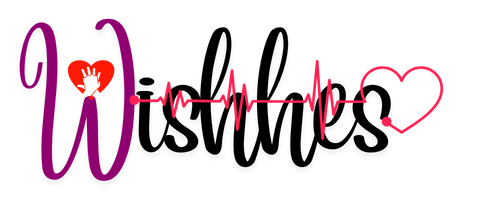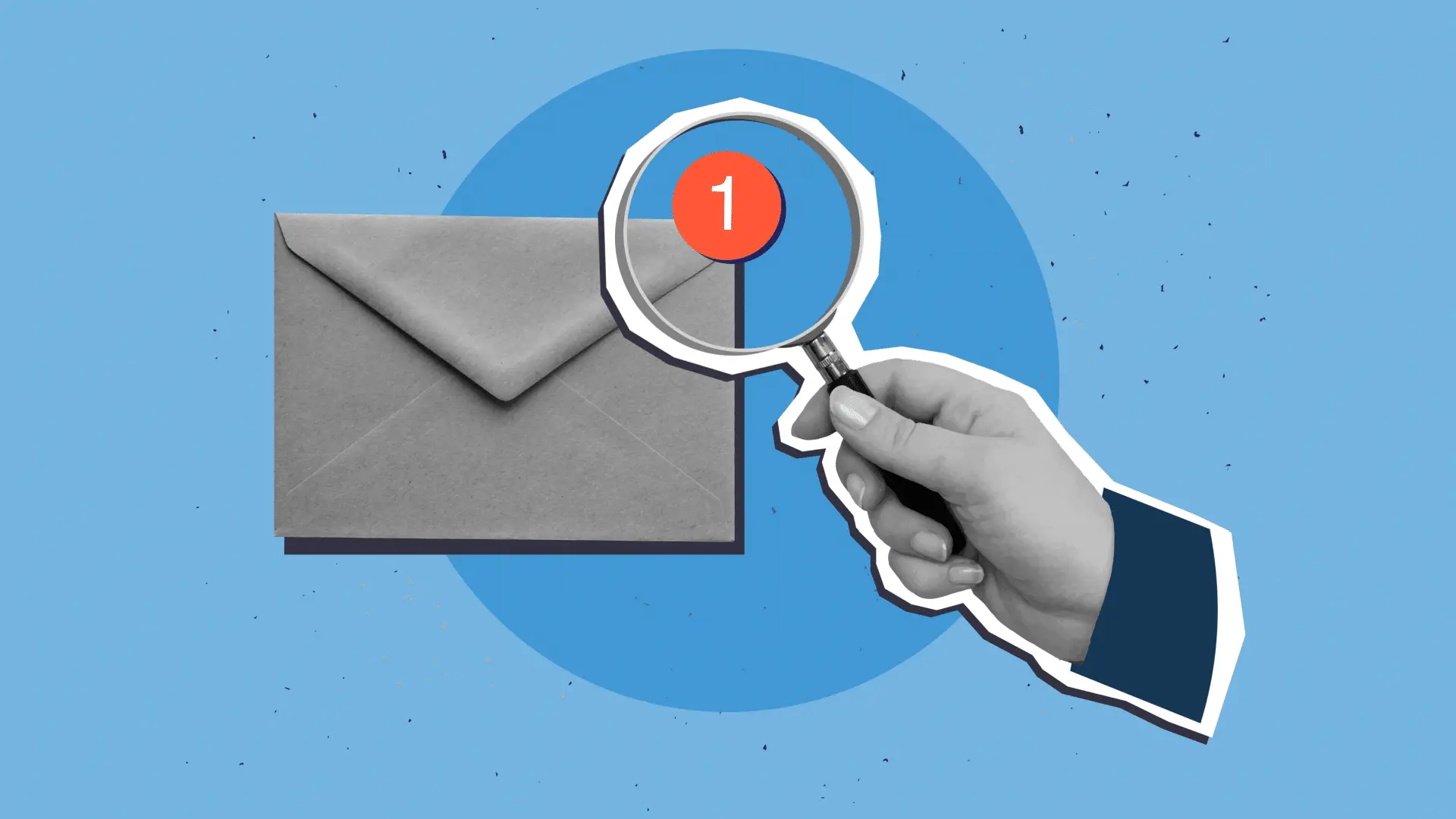Accurate attendance tracking was only the first step in understanding your workforce. As teams spread beyond office walls, managing on-the-ground staff presents new challenges: coordinating schedules across locations, assigning tasks in real-time, and maintaining clear communication when your team is constantly on the move.
Remote employee monitoring software addresses these needs by combining location tracking, task oversight, and mobile accessibility into one seamless field force management process. In this post, we will discuss how to monitor your field force and what are the key features you shouldn’t overlook while managing your field workforce.
What Is Field Force Management?
Field force management involves the coordinated oversight of employees working outside a central office. These employees are responsible for making deliveries, servicing equipment, or visiting clients. Rather than relying on static attendance logs, this approach gives managers live visibility into who is on the job, where they’re heading next, and how long tasks take from start to finish.
By tracking location data, job progress, and staff availability, you transform guesswork into informed decisions. No longer do you wonder whether a technician got stuck in traffic or if a sales rep missed an appointment—everything unfolds in real-time. Next, look at the core features that make effective field force management possible.
Core Features Of An Effective Field Force Management System
A robust platform brings together several key functions designed to keep mobile teams in sync:
Real-Time Employee Monitoring
Knowing where each team member is ensures assignments match proximity. GPS data lets you dispatch the nearest worker in moments, reducing travel time and fuel costs.
Mobile Check-In and Check-Out
Employees clock in or out via a smartphone app. This simple step records attendance and start/end times without returning to a central terminal.
Task Assignment and Updates
Managers send work orders directly to field devices. As tasks progress, employees update statuses—completed, delayed, or needing assistance—so everyone stays informed.
Offline Functionality
Connectivity can be spotty. Offline mode lets your team record time and tasks without service; data syncs automatically once they’re back online.
Performance Analytics
Reports combine attendance, task duration, and location insights. These analytics spotlight high-performing individuals, reveal workflow bottlenecks, and inform staffing decisions.
Each of these elements supports a fluid operation—no more paper logs or back-and-forth calls. Up next, we’ll explore why field force management is crucial for modern organizations.
Why Field Force Management Matters Today?
The nature of work has shifted. Industries from utilities to healthcare and retail now depend on mobile teams to deliver services and maintain equipment. In this environment:
Accountability Requires Clarity
Without real-time data, it’s hard to verify whether jobs were completed on schedule.
Customer Expectations Are Higher
Clients demand precise ETAs and status updates. Field force management makes timely communication a standard practice.
Resource Planning Drives Cost Control
When you know exactly where your workforce is, you optimize routes, reduce idle time, and prevent overtime surprises.
As field teams grow and geographic footprints expand, these factors combine to make management more complex—and more critical.
Benefits Of Streamlined Field Force Management
Implementing an employee monitoring software with a unified field force system that transforms daily operations:
Increased Productivity
Real-time dispatch and live updates eliminate guesswork and keep your team moving efficiently.
Reduced Administrative Overhead
Automated check-ins and centralized data mean less time spent on manual reporting and more focus on strategy.
Enhanced Employee Satisfaction
Clear expectations and straightforward mobile workflows empower staff to manage their schedules.
Better Customer Experience
Accurate ETAs and progress notifications build trust and reduce support inquiries.
These improvements compound over time, boosting your bottom line and reinforcing a culture of accountability. Let’s see how different industries apply these principles in practice. For example, an employee monitoring software like EmpMonitor offers automatic time tracking, offline data syncing, customizable dashboards, and productivity insights tailored to field force management. By leveraging such features, organizations can gain a clearer understanding of employee performance, streamline operations, and confidently make data-driven decisions.
Industry Use Cases
Here are some industry use cases:
Logistics and Delivery
Companies route drivers based on real-time traffic and job location, slashing delivery windows and fuel consumption.
Field Sales Teams
Reps receive instant updates when prospects reschedule, so they can pivot without wasted trips.
Utility and Maintenance Crews
Technicians upload photos and notes from client sites, enabling managers to verify work quality without a return visit.
Home Healthcare Providers
Nurses and caregivers log visits with geotagged check-ins, ensuring patient safety and simplifying billing.
Each example demonstrates how precise field force management solves unique challenges, setting the stage for even more advanced capabilities. In our next section, we’ll address common hurdles and how to overcome them.
Overcoming Common Challenges With Employee Monitoring Software
Transitioning to a new system, like an employee monitoring software, isn’t always friction-free. Here’s how to tackle typical obstacles:
Privacy Concerns
Communicate why location data is collected and how it’s protected. Role-based permissions in some platforms restrict access to sensitive information.
Connectivity Gaps
Offline functionality ensures no data is lost. Encourage staff to sync at regular intervals to keep records current.
Resistance to Change
Involve your team early: demonstrate time savings and provide hands-on training.
By addressing these issues head-on, you’ll secure buy-in and unlock the full potential of field force management. Finally, let’s look at what’s next for this evolving technology.
Future Trends In Field Force Management
The next wave of innovation promises even greater efficiency:
AI-Powered Route Optimization
Automated algorithms that factor in traffic, weather, and job priority to plan the fastest routes.
Wearable Integration
Smartwatches and IoT devices that capture on-the-job metrics—heart rate, environmental readings enhance safety and compliance.
Predictive Analytics
Using historical data to forecast staffing needs and prevent service delays before they occur.
Employee monitoring software like EmpMonitor is already exploring these advancements to help you stay ahead.
Conclusion
Field force management turns the complexity of a mobile workforce into actionable insights. By combining real-time location, streamlined task assignment, and integrated attendance tracking, you gain control without micromanagement. Explore employee monitoring software with robust mobile apps, offline capabilities, and intelligent analytics—so your team can focus on delivering exceptional service, wherever their work takes them.
Also Read-The Benefits of Implementing AI-Driven Enterprise Search in Businesses