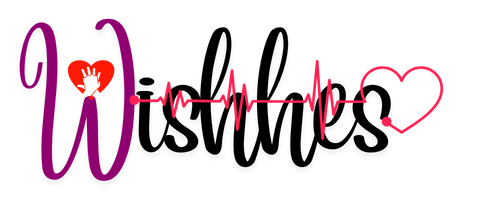Lens flare is a unique optical effect that can either enhance or detract from a photograph, depending on how it’s used. It occurs when light enters the lens at certain angles, causing bright streaks, halos, or glowing spots that distort or soften the image.
While traditional photographers often avoid flare as a technical flaw, in creative photography, it can serve as a powerful tool to add mood, drama, or a nostalgic feel to images.
In recent years, software tools like PhotoTeq have revolutionized the way photographers handle lens flare. With features designed to simulate, control, and manipulate flare effects, PhotoTeq offers photographers the ability to enhance or completely transform their photos with ease.
This article explores how lens flare works, how to effectively use it, and how PhotoTeq can help you create stunning images with controlled flare effects.
What is Lens Flare?
Lens flare occurs when a bright light source enters the camera lens and reflects off the internal elements of the lens, scattering light in a way that causes artifacts or unwanted spots in the image.
This phenomenon is most commonly associated with outdoor photography when the sun or other bright light sources are in or near the frame.
There are two types of lens flare you might encounter:
- Ghosting: This type of flare creates concentric circles, often in varying colors, that appear as multiple reflections of the light source.
- Glare: Glare causes a soft, diffused light that can reduce contrast and sharpness in an image, often making the photo appear hazy or overexposed.
While lens flare is often viewed as a flaw, it can be used creatively to achieve artistic effects. By understanding its cause and how to manipulate it, photographers can enhance the storytelling aspect of their images.
How PhotoTeq Enhances Lens Flare Effects
PhotoTeq is a powerful photo editing software that allows photographers to add, adjust, and fine-tune lens flare effects. Whether you’re working with an existing image or creating a flare effect from scratch, PhotoTeq provides the tools to help you achieve the perfect balance of light and composition.
With PhotoTeq, you can:
- Add realistic lens flare effects to your photos, regardless of the shooting conditions.
- Precisely control flare placement to enhance the composition without overwhelming the subject.
- Adjust flare brightness and opacity to suit the mood or tone of the image.
- Create custom flare shapes (like sunbursts or streaks) to add uniqueness to your photos.
- Blend multiple flares seamlessly with the existing light sources in your photos for a more natural look.
PhotoTeq’s intuitive interface and advanced flare tools allow for total control over the flare’s look and feel, whether you want a subtle, warm glow or a bold, dramatic burst of light.
The Different Types of Lens Flares in Photography
Lens flares come in many shapes, sizes, and colors. The type of flare you choose depends on the style of the image you’re aiming to create. Below are some common flare types available in PhotoTeq, each designed to suit different photographic needs.
1. Classic Sunburst Flares
The classic sunburst flare is one of the most widely recognized types of lens flare. It appears as star-like streaks of light emanating from a bright light source, often the sun.
These flares are commonly used in landscape photography, especially when shooting during sunrise or sunset. In PhotoTeq, you can adjust the angle and length of the streaks to achieve the perfect sunburst effect.
2. Linear Streak Flare
Linear streaks happen when light enters the lens at a sharp angle. The result is a straight or curved streak of light. PhotoTeq lets you control the direction, length, and intensity of these streaks, enabling you to create both subtle and dramatic effects.
3. Halo and Glare Flares
Halos appear as soft rings of light that surround a bright light source. This effect is often used to evoke a dreamy or ethereal quality, particularly in portrait and fashion photography. PhotoTeq allows you to adjust the size, opacity, and softness of the halo for various artistic outcomes.
Glare, on the other hand, causes a diffused light haze over the entire image. It’s ideal for creating a soft, glowing atmosphere. Using PhotoTeq, you can adjust the glare’s intensity to ensure it complements rather than overpowers the rest of the image.
4. Bokeh Lens Flare
Bokeh flare is a creative effect where light sources in the background are transformed into soft, blurry light spots. These spots, often shaped like circles or hexagons, add a magical or surreal quality to the image. PhotoTeq’s flare tools allow you to manipulate the size, shape, and color of the bokeh to match your artistic vision.
5. Colored Flares
PhotoTeq also offers a range of colored flare options. Colored flares can dramatically change the tone of an image, adding a modern or surreal element. For instance, blue or green flares work well for winter scenes, while warm orange or red flares are ideal for sunset or fall photography.
When to Use Lens Flare in Photography
Lens flare can be a stylistic choice, but it must be used with intention. Knowing when to embrace it and when to avoid it is crucial for creating effective and professional-looking photos.
1. Natural Light Photography
Lens flare is most common when photographing in natural light, especially during golden hour (just after sunrise or before sunset) when the light is soft and warm. Photographers often intentionally capture lens flare to enhance the atmosphere of their shots, adding drama, warmth, and depth.
2. Portraits with a Dreamy Quality
In portrait photography, lens flare can soften harsh shadows and add a romantic, dreamy feel. A subtle halo around the subject or a faint glare can elevate the mood of a portrait, making it appear more ethereal. PhotoTeq’s ability to control the intensity and placement of lens flare allows you to fine-tune the effect to suit the subject.
3. Architectural Photography
Lens flare can work in architectural photography, especially when photographing structures under bright light. The contrast between sharp architectural lines and the soft light of lens flare creates a visually interesting dynamic. PhotoTeq makes it easy to incorporate flare without losing detail in the building’s structure.
4. Abstract or Artistic Photography
For abstract photography, lens flare can serve as a key design element. It can add texture, movement, and emotion to otherwise ordinary subjects. With PhotoTeq, you can layer different types of flares to achieve a unique, multi-dimensional effect that enhances your abstract compositions.
Avoiding Overdone Flare Effects
While lens flare can enhance an image, overusing it can detract from the photo’s quality. Too much flare can lead to a loss of detail, or it can shift the viewer’s focus away from the subject. Here are some tips for using flare sparingly and effectively:
- Use subtle flares unless you want them to be the focal point of the image. Soft, diffused light is often more impactful than an overwhelming burst of brightness.
- Pay attention to composition: Lens flare should complement, not dominate, the rest of the image. Make sure the flare adds to the mood or atmosphere rather than distracting from the subject.
- Control opacity and intensity: Adjust the opacity of the flare to ensure it blends naturally with the image’s lighting. Sometimes, a more subtle flare effect works better than a glaring one.
- Test different flare types: Some flare types, like linear streaks, are more suited for dynamic, dramatic images, while soft halos or bokeh flares are better for calm, serene compositions.
Comparing PhotoTeq with Other Editing Tools
While PhotoTeq is a powerful tool for adding lens flare, there are many other photo editing software options that offer similar features. Adobe Photoshop and Lightroom, for example, are industry standards that allow for intricate flare manipulations. However, PhotoTeq distinguishes itself with its user-friendly interface, specialized flare tools, and customizable flare shapes.
- PhotoTeq: Easy to use, with a focus on lens flare and lighting effects. It’s perfect for photographers who want a simple solution for adding flare.
- Photoshop: Offers more control and advanced features for lens flare, but it can be complicated for beginners.
- Lightroom: Provides basic flare adjustments, but it doesn’t have the in-depth flare features that PhotoTeq offers.
Ultimately, the choice depends on your needs. If lens flare is a major part of your creative process, PhotoTeq might be the best option due to its specialized flare tools.
Conclusion: Embracing Lens Flare with PhotoTeq
Lens flare is a versatile photographic tool that, when used intentionally, can add warmth, drama, and visual interest to your images. With PhotoTeq, photographers have access to a range of customizable flare effects that can transform their photos, whether for artistic, commercial, or personal use.
By understanding how lens flare works and how to manipulate it using PhotoTeq’s intuitive tools, you can enhance the emotional impact of your photography and explore new creative possibilities. Remember to use flare thoughtfully to complement your image, ensuring it enhances, rather than detracts from, your composition.

Dariel Campbell, the visionary behind GetWisherz.com, infuses every wish with his signature blend of wit and warmth. His innovative ideas and passion for spreading joy are the driving forces behind the platform. Dariel’s exceptional ability to connect with people through his words makes him the heart and soul of every celebration.