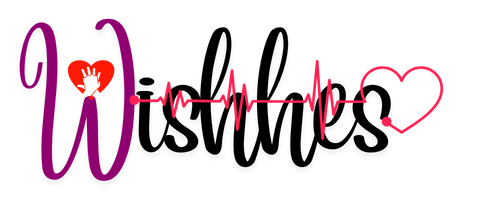Ever seen a picture where someone’s waist looks like it’s been squeezed in by an overenthusiastic vacuum cleaner? That’s what happens when body editing goes wrong. While tools like photo body editor app make it incredibly easy to tweak your look, certain slip-ups can make your image scream “edited” louder than you’d like. The trick is knowing what mistakes to avoid so your results look natural.
Warped Backgrounds and Bending Lines
One of the biggest giveaways of bad editing is a distorted background. Curved door frames, bent walls, or wavy floor tiles are dead giveaways that someone’s been reshaping their body. It’s easy to overlook, especially if you’re focused on slimming your waist or lengthening your legs, but a careful eye will notice.
To prevent this, always zoom in on your background after making changes. Look for unnatural curves or stretched patterns and fix them before you post. Even better, use an app like RetouchMe, where actual designers make adjustments while keeping backgrounds intact.
Common warping issues include:
- Straight edges like walls or windows suddenly become curved.
- Patterns on clothing or tiles looking stretched.
- Shadows shifting in a way that doesn’t match the light source.
Fixing these details makes a huge difference in believability.
Over-Smoothing and Unrealistic Skin Texture
Everyone wants smooth skin, but pushing it too far can make you look like a wax figure. Real skin has pores, fine lines, and small imperfections. Removing them completely not only makes your face and body look fake but also creates an odd mismatch with unedited parts of the image.
To keep things natural:
- Keep some texture in areas like shoulders, arms, and stomach.
- Avoid blurring edges where skin meets clothing.
- Match the smoothness level to the lighting in the image.
The designers at RetouchMe often use subtle manual techniques to preserve skin detail while still improving the overall look, which helps keep the result realistic.
Disproportionate Adjustments
Making one part of the body smaller or larger without adjusting surrounding areas can break the proportions of the image. For example, shrinking a waist too much without touching the hips or thighs can create a “floating” look. The same happens when enlarging muscles without considering the rest of the body’s build.
Some frequent proportion mistakes include:
- Tiny waist with unchanged shoulders – makes the torso look unnaturally short.
- Leg lengthening without adjusting arms – results in an odd height imbalance.
- Over-enlarged muscles – can cause an exaggerated, cartoonish look.
Balanced changes are always more believable than extreme ones. Look at the whole figure, not just one area, before finalizing edits.
A natural-looking enhancement isn’t about making huge, dramatic changes – it’s about subtle improvements that make you look like the best version of yourself without raising eyebrows. Apps like RetouchMe offer the advantage of having real designers make these fine-tuned adjustments, avoiding the pitfalls that automated tools often miss.
Read more: Unveiling the World of Online Casino VUA99 – Classy, Prestigious and Different
How Do You Make Long Hours Parked in the Sun More Bearable?
The Benefits That Block-Chain Technology Provides For All Australian Businesses.