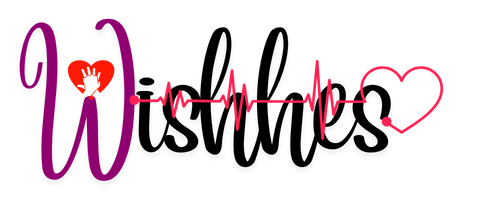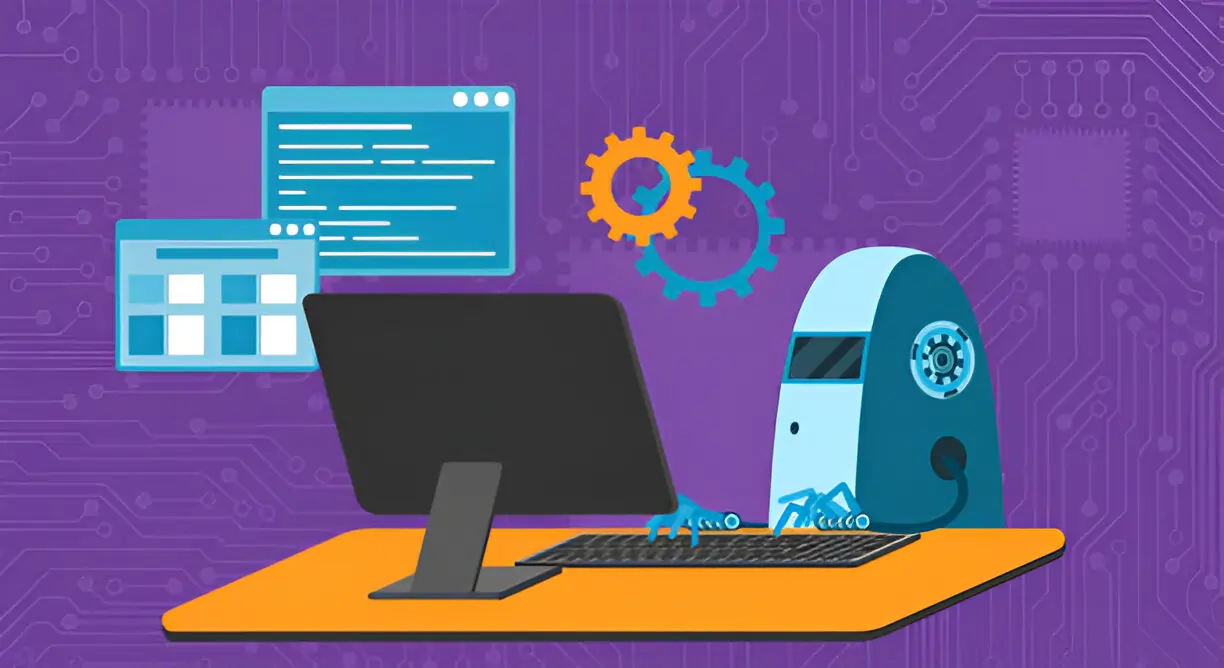What is Selenium WebDriver? It’s no longer possible to build modern applications without involving web automation frameworks. Yet, many testers still rely fully on manual testing. If you’re one of them, it’s time to consider automation tools like Selenium WebDriver.
What Is WebDriver?
Since we are trying to describe what Selenium WebDriver is, it is fair that we begin our discussion with the basics of a WebDriver. What is WebDriver? It is an interface that allows you to communicate with web browsers programmatically. it allows you to mimic the user behavior like clicking buttons, typing into fields, and navigating through multiple pages.
Want one major advantage? WebDriver can perform all these without any dedicated engine, and it can also play a very important role in implementing end-to-end testing throughout the app development process. To further help you understand the basics of using a WebDriver, let us divert our attention towards some of its major features:
- It has a language-independent API so that you can choose any of your preferred programming languages, like Java, Python, or JavaScript, to create the test cases. This approach is aimed towards reducing the learning curve that automatically comes with adopting any new form of technology.
- While using a WebDriver, you can directly control the browsers through browser engines. The Selenium WebDriver can help you implement this process without going through the hassle of setting up a dedicated engine to perform these interactions.
- A WebDriver automatically runs the W3C standard to ensure that you are meeting all the industry best practices while developing and testing the functions of your application.
- If we consider all the above points, we can easily conclude that WebDriver will allow you to create automation test scripts for the browsers in the same way as a real user. This is a very important focus for QA teams or development teams and for the entire continuous delivery workflow.
Evolution and Standardization
Let us take you back to the initial versions of Selenium. Back then, you would have to use the Selenium Remote Controller to remotely perform the functions that are now available with Selenium WebDriver. Fast forward to Selenium 4, the Selenium Remote Controller was eventually upgraded into the Selenium WebDriver.
What changed, you ask? It allows you to implement native browser automation by using the browser-specific drivers that are automatically available with this new tool.
Want another major use case? It helps you implement the W3C standard. The advantage? You can maintain the same browser behaviors across different vendors, which helps reduce the flaky behavior that is often present in the legacy limitations. In simple terms, you can say the Selenium 4 update turned out to be a turning point that helped popularize the Selenium WebDriver.
What Is Under The Hood Of The Selenium WebDriver
To properly use the full potential of the Selenium WebDriver, it is very important to understand its basic architecture and functioning principle. To shed more light on this segment, let us divert our attention towards the components of the Selenium WebDriver:
- The first component is the test scripts that, as you mentioned earlier, you can write in any of your preferred programming languages. These test scripts will be responsible for defining the best logic using the WebDriver dedicated APIs.
- The second component is the WebDriver protocol, which will help you to translate the test commands into HTTP requests. While performing the translation process, this protocol will ensure that all the requests follow the W3C specification.
- Now comes one of the most important components of the Selenium WebDriver, the browser drivers. The role? To help you translate the WebDriver commands into native browser commands. If you want to run your test cases on Google Chrome, you will have to use the ChromeDriver. It also has similar drivers for Safari, Edge, and Firefox.
- The final component is the browser engine, which will run all the instructions mentioned in the automation test scripts, like loading pages or performing clicks in the native environment of the browser. This browser engine will also return the final test results for the evaluation process.
To further help you understand the flow of all these components within the Selenium WebDriver, we have given a sample code snippet for the same:
What Is RemoteWebDriver?
Only running the tests in a local setup? The Selenium WebDriver will be able to fulfill all your testing requirements. Do you have plans to expand the test cases to your remote environments that can be accessed through cloud servers? You need to rely on the Selenium RemoteWebDriver.
The RemoteWebDriver will help you to connect your Selenium server using your desired capabilities. After this, it will establish a session remotely to allow parallel testing across multiple test environments.
To further help you understand the major differences between the remote WebDriver and the traditional WebDriver, we have mentioned a comparison table below:
| Aspect | WebDriver | RemoteWebDriver |
| Execution | Local machine | Remote server |
| Scalability | Limited | High |
| Performance | Fast | Depends on network |
| Use Case | Development/Debug | Parallel testing/CI pipelines |
Best Practices For Using the WebDriver
Let us now focus on some of the best practices that we will advise you to add while using the WebDriver for running your automation test cases:
- It is very important to use page object models to separate the page interactions from the test logic. This approach will not only help improve the maintainability of the test cases but also help push the readability. This means that even the non-technical members of your team can now participate in the test automation processes.
- It is very important to prefer explicit waits or implicit waits while running the test execution process until a specific criterion is met. This is because explicit wait will pause only a specific section of the target script before the element becomes visible and interactable. After that, it will automatically resume the test cases and provide you with the final report.
- It is very important to ensure that you are using driver managers like WebDriver Manager to avoid version mismatches between the actual browser version and the WebDriver version that you are using. We also recommend updating all this relevant software frequently to remove any form of such hiccup.
- It is very important to use environment configurations like externalizing the browsers or URLs and credentials using config files or dedicated browser variables. This will ensure that the exact testing environment is configured depending on the requirements of the application that you’re currently working on.
- While using Selenium WebDriver for automation testing, it’s important to ensure your tests run efficiently across various environments. That’s where cloud-based platforms can add real value.
- Platforms like LambdaTest can help extend your Selenium WebDriver setup by enabling test execution at scale across thousands of browser and OS combinations. LambdaTest is a GenAI-native test execution platform that enables scalable testing across 3000+ browser and OS combinations, making it easier to maintain quality at speed while reducing infrastructure overhead. It also integrates seamlessly with Selenium Grid, allowing you to run end-to-end automated JUnit testing directly in the cloud.
- While running the automation test cases, you must keep track of all the errors by using screenshots and the test logs feature. It is also worth noting that platforms like LambdaTest will automatically create comprehensive reports with multiple screenshots and videos pointing to the target element that has caused any specific error.
- Since modern apps have thousands of different elements that require individual testing, even with automation testing, you will require several weeks to run the individual tests. The best alternative is to use the Selenium Grid to run these test cases on different machines and configurations at the same time. The proper implementation of this step will help you to wrap up the entire test infrastructure within just a few days.
Common Challenges Of WebDriver
Although it is an advanced tool, it is only natural that it also has its own share of challenges. However, to help you with this process, we have mentioned all the common challenges and their most effective solutions:
- You can face an issue where the element might not be interactable due to visibility errors or it being outside the viewport dimensions. To fix this issue, you can use the dedicated wait methods of WebDriver to pause the test execution process temporarily until these elements appear within the UI.
- You can receive flaky tests that can report false positives or false negatives due to timing issues or dynamic content in the application. To solve this issue, you can again use explicit waits or arbitrary sleep() calls within the infrastructure of the application.
- In certain scenarios, there can be cross-browser inconsistencies due to differences in the rendering engines. The test results and even the visions of the application can vary depending on the browser and even the browser version. The simplest and most effective solution to this problem is re-searching the element after the DOM changes.
- Finally, you can receive stale element references. This mostly happens if you mistakenly refresh the DOM after locating the element within the UI. To easily solve this problem, relocate the elements after the changes have been implemented.
The Bottom Line
Depending on all the areas that we covered in this article, you can easily come to the conclusion that WebDriver is the actual powerhouse that helps you implement modern web automation testing. Beginning all the way from local disk and going up to distributed environments, it can cover the gap between human interactions and the actual code execution.
So, as a tester, it is very important for you to understand the architecture, capabilities, and the challenges that you will face while using this advanced framework for running all your test cases. All the points and areas that we covered in this article will help you perform this exact same objective to provide the best application experience to your customers.
It is very important to immediately dive deep into understanding the Selenium WebDriver so that you can create your own way to build a resilient, efficient, and scalable automation framework to build a strong image of your company in the future industry of app development.
Read more: How Do Therapists Stay Compliant When Coding Anxiety Cases?
Dubai Travel Agency: Desert Buggy & Quad Guide
Maximize Your Utility: The Best Ute Storage Boxes for Efficient Tool Management